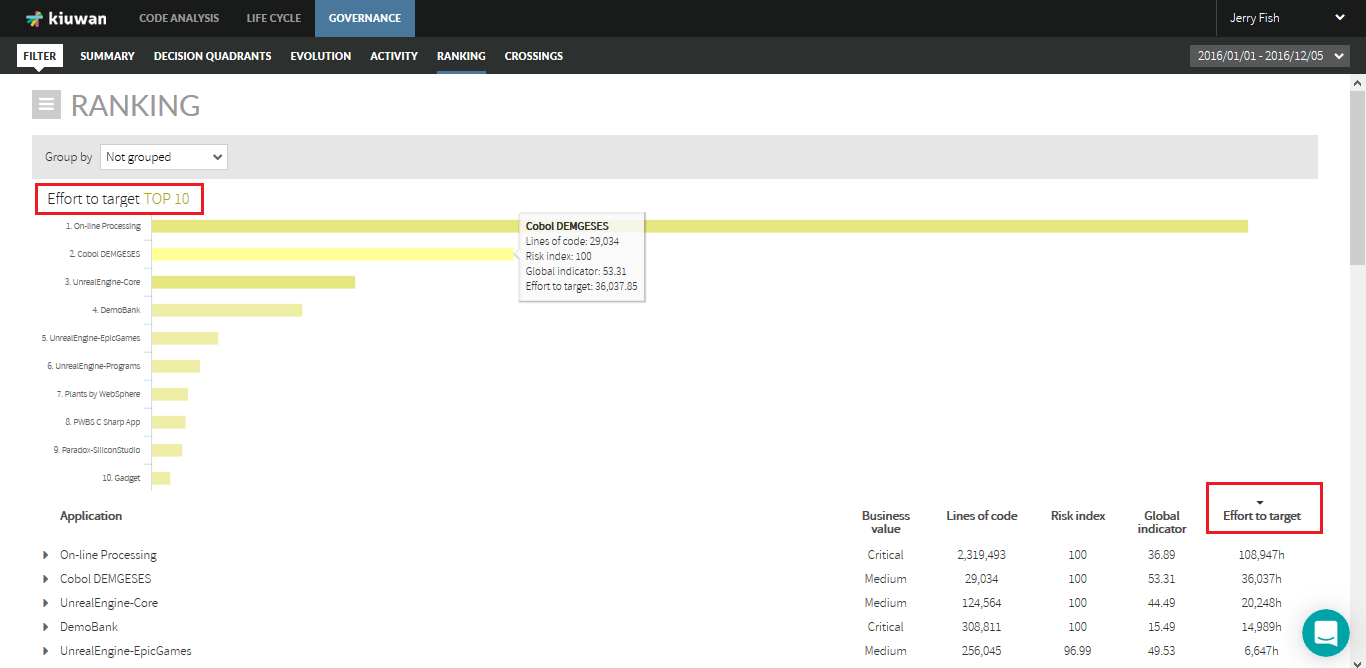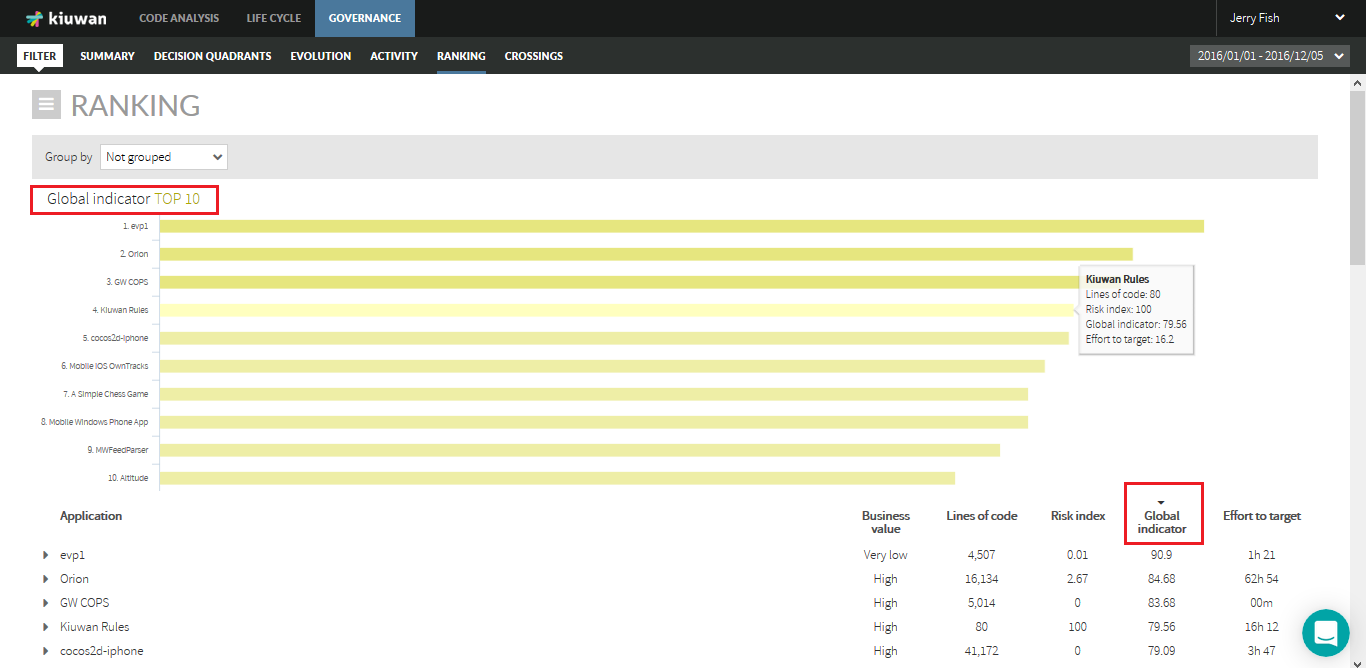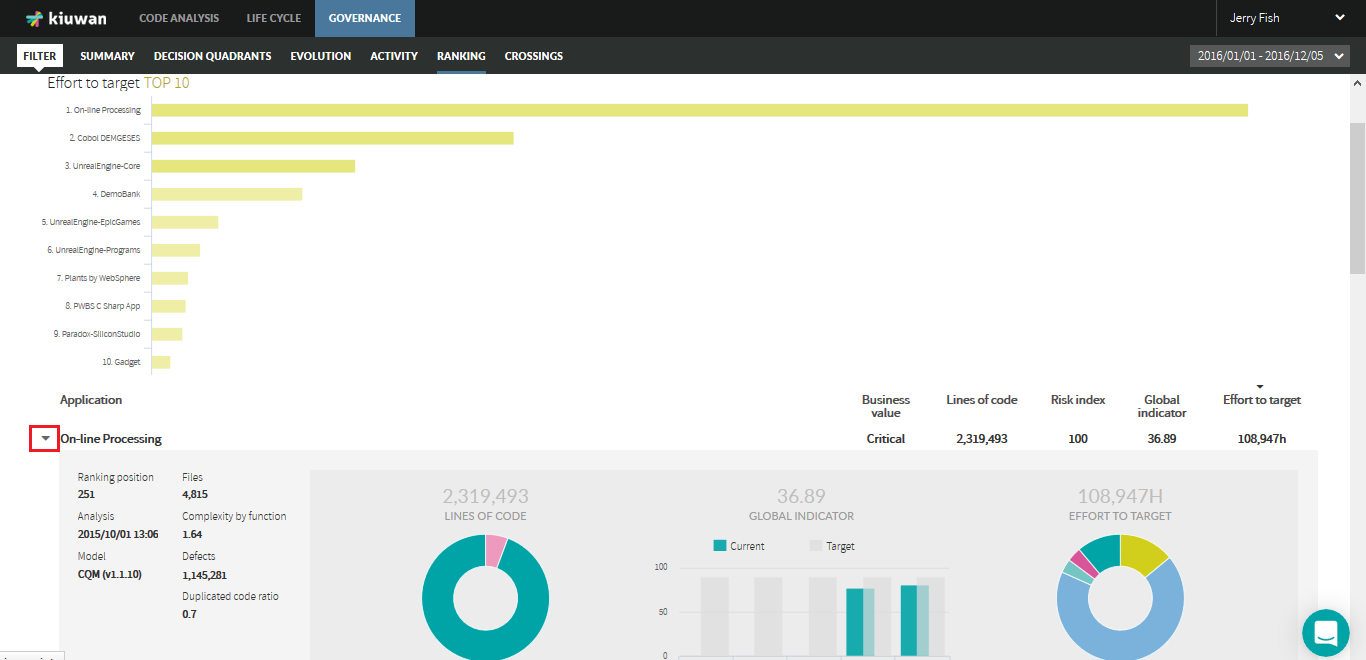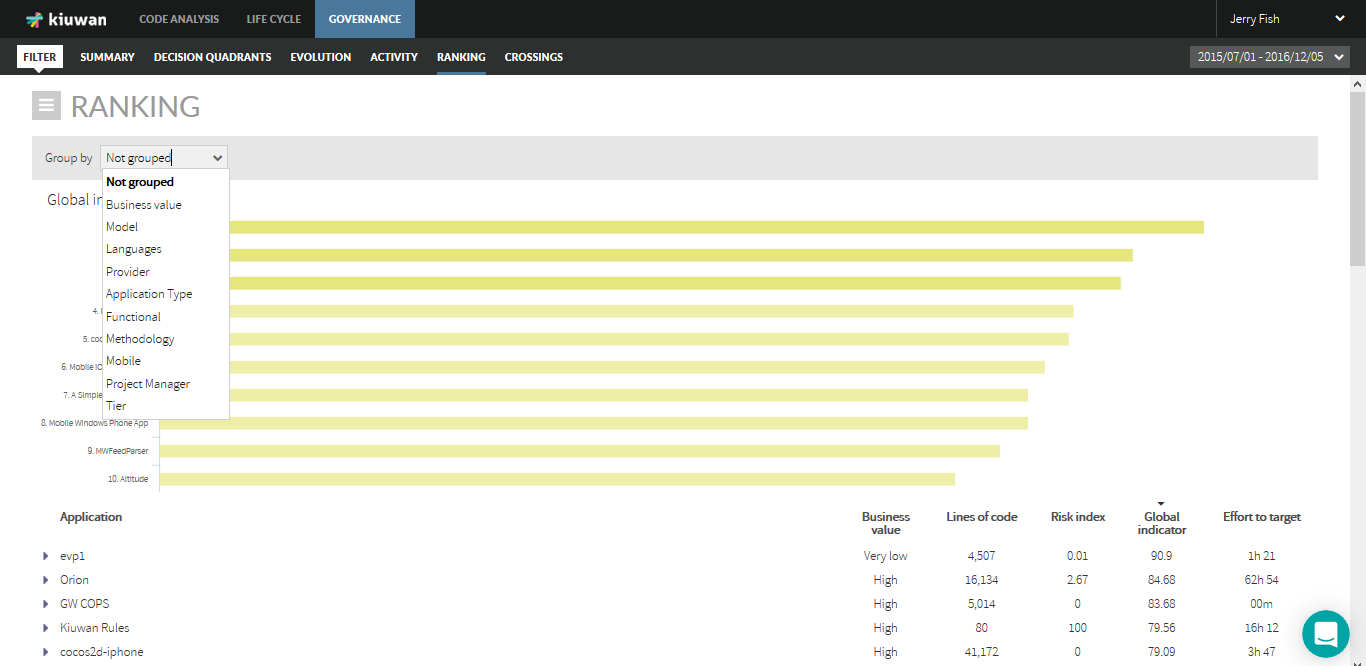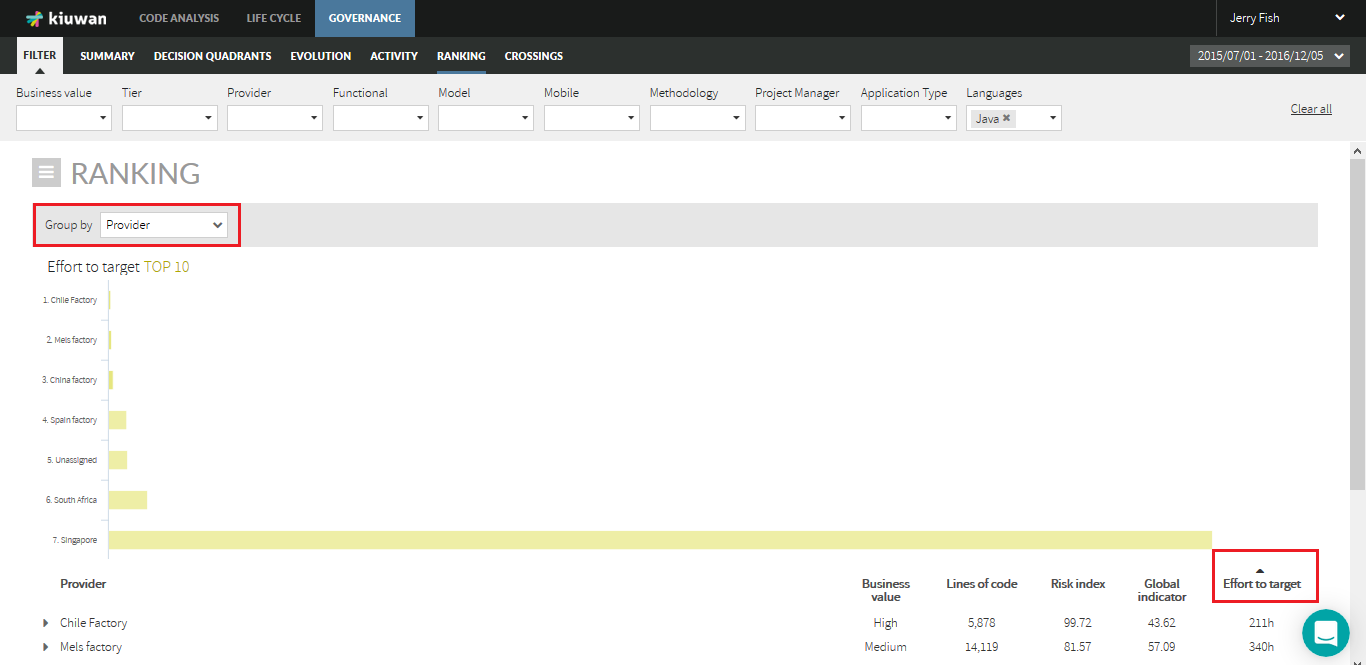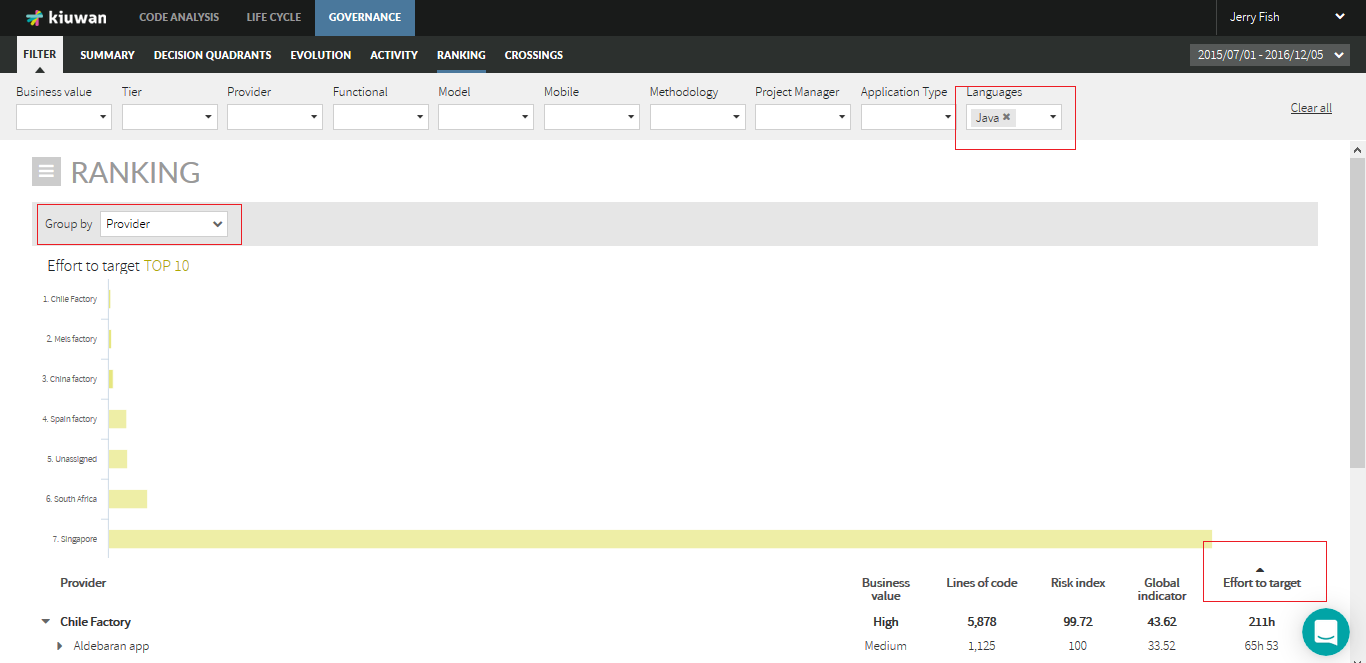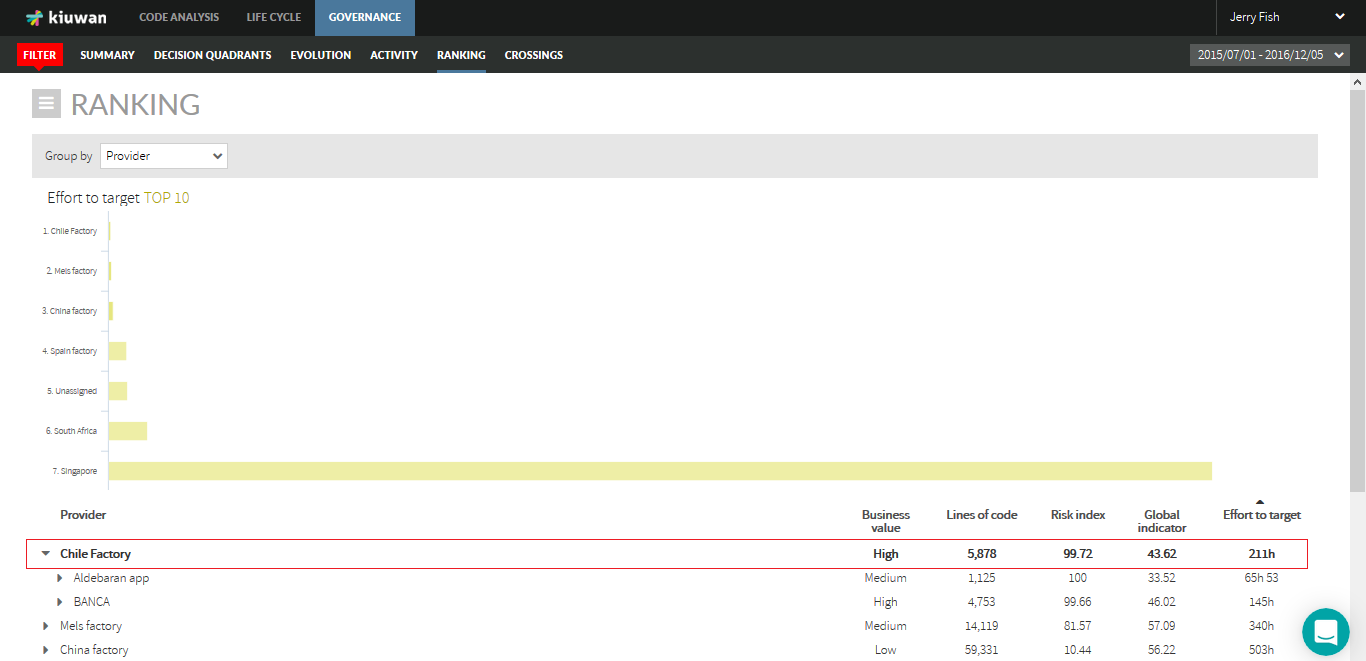This page describes the Ranking section in Kiuwan Governance.
Contents:
The ranking page allows ranking applications (or applications grouped by portfolios) by a selected metric or indicator.
The ranking can be based on the following metrics/indicators:
- Business Value
- Lines of Code
- Risk Index
- Global Indicator
- Effort to Target
Application Ranking
If no portfolio is selected in the Group by combo-box, the Ranking page will show applications ordered by the default selected criteria.
It will shows a top-10 graphic as well as a full list of applications.
As an example, the next image shows applications sorted by higher "Effort to target".
Click the column names to select the ranking criteria.
The Ranking can be sorted in ascending or descending order. Click on the selected column to switch between ascending/descending.
Click the arrow on the left of the application to show complete information on that application.
Information for the selected application includes:
- The number of files in that application.
- The lines of code that the application has.
- The values of the quality main indicators:
- Effort to target
- Quality indicator
- The position of that application in the ranking, depending on its quality.
- The distance to the top, measured in quality values.
- The date of the last analysis run.
- The quality model used in that last analysis.
- The value of the complexity by function.
- The number of defects found and the number of the ones muted, if any.
- The duplicated code ratio.
- The graphing of the quality main indicators mentioned above.
- The graphing of the distribution in languages of the lines of code.
Portfolio Ranking
You can rank portfolios using the Group by combo-box and selecting a portfolio.
The Ranking page will show then portfolios ordered by selected criteria.
What is this used for?
For example, let's suppose that all applications are assigned to a Provider. It would be very interesting to know, for example, which are the providers with higher technical debt.
You can do it selecting the Provider portfolio in the Group by combo.
In this way, you know at a first glance a ranking of providers based on technical debt.
You can also use filters to add more conditions to the selected criteria.
For example, your company is going to develop a Java application and you need to know the provider with lower technical debt in Java. That provider would be the first candidate to assign the development.
To do this, you can use filters as the picture shows.
When you have selected a portfolio to group the applications, click on the left arrow of a portfolio to show the applications contained in that portfolio.
The Portfolio rows display the aggregated value of the portfolio based on the contained applications.
Portfolio values are calculated as follows:
- Lines of code and Effort to are calculated as the addition of apps' values.
- Risk index, Global indicator and Business value are weighted means based on apps' lines of code.
As mentioned above, clicking on the right arrow of an application will display the metrics of the last analysis.