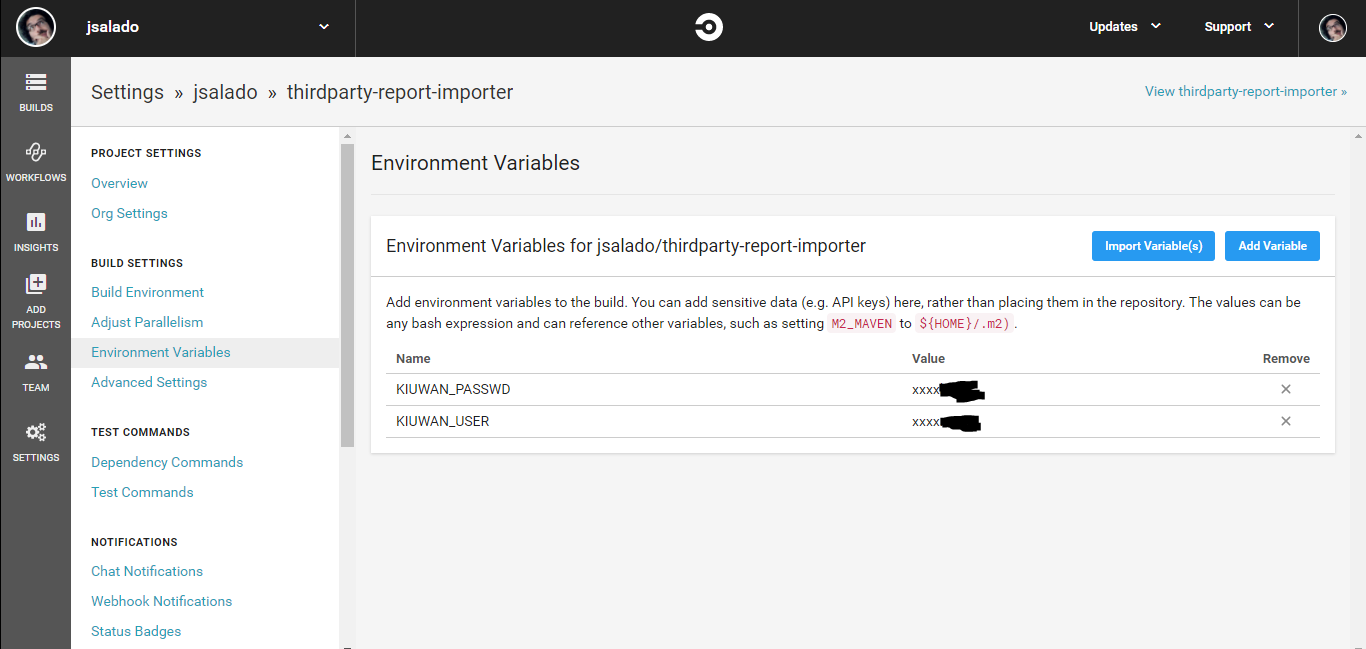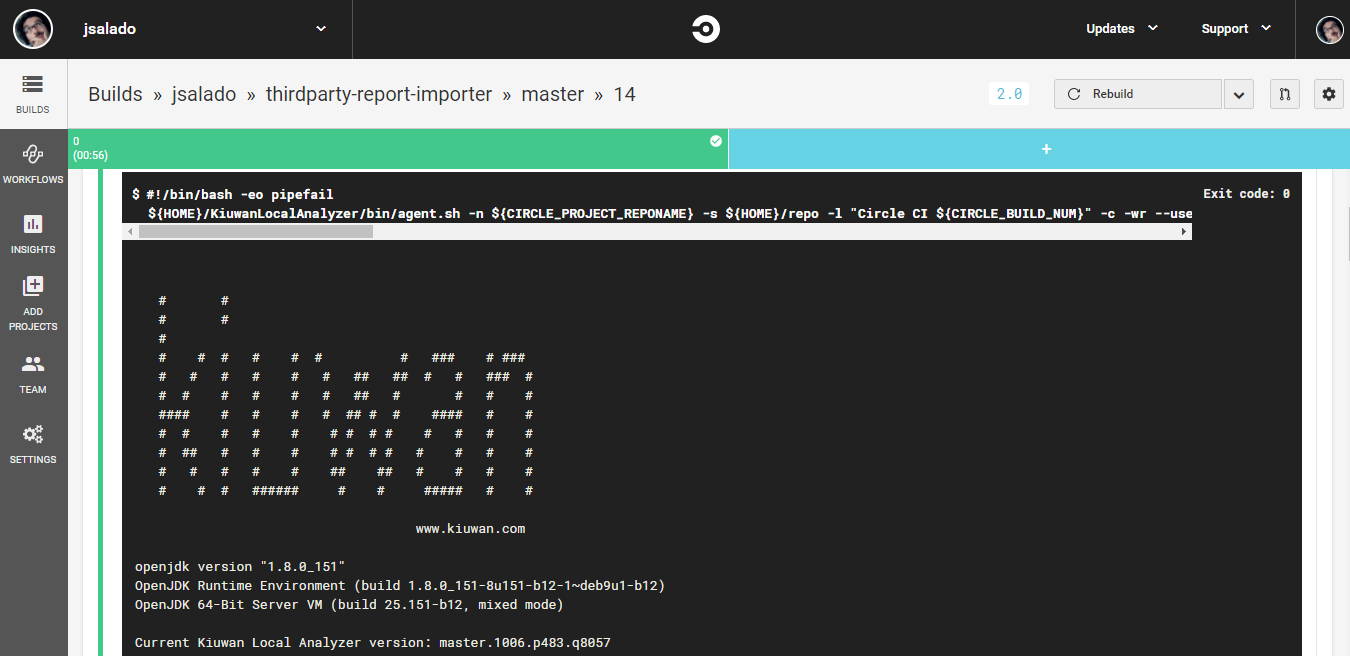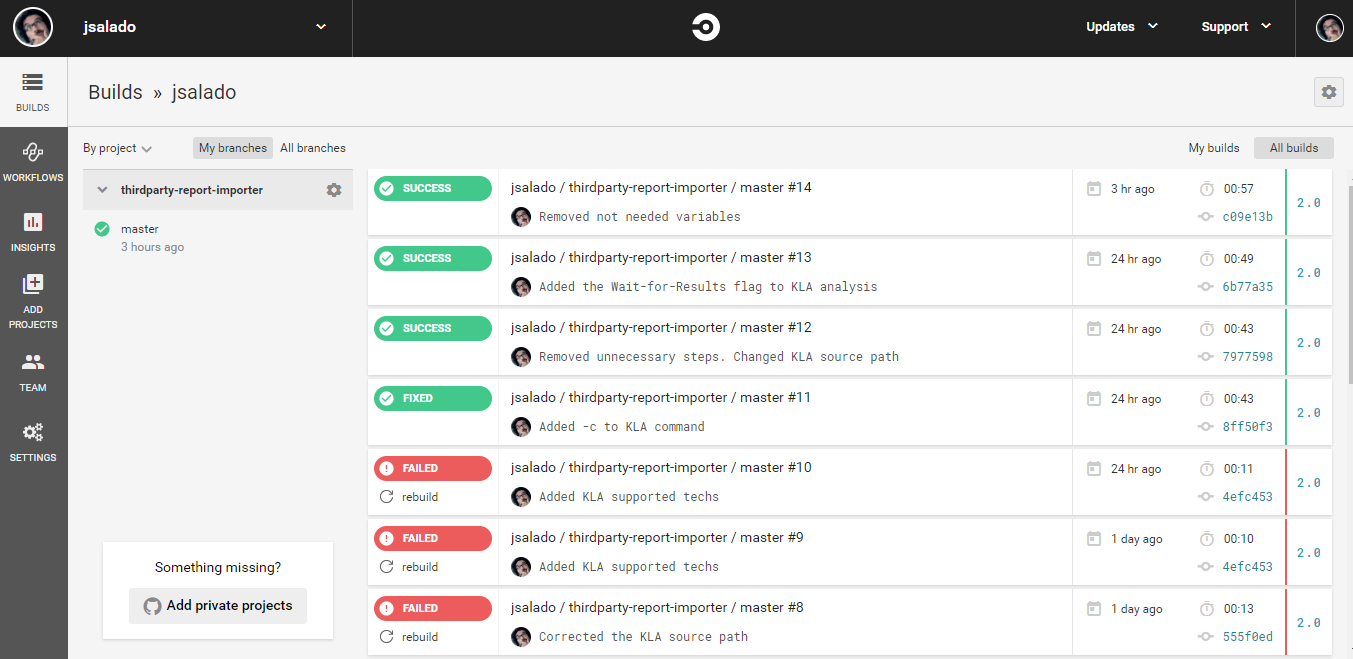This guide will show you how to add Kiuwan as an integrated step of the pipeline process with CircleCI.
Contents:
Step 1: Environment Variables
Go to Settings > Projects > Configuration > Environment Variables to create environment variables to establish your Kiuwan credentials:
Name:
- KIUWAN_USER
- KIUWAN_PASSWD
Value:
- your preferred values
Step 2: Add Kiuwan to config.yml
- Create a directory named .circleci in your GitHub repository.
- Place a config file named config.yml with the following contents (download a sample config.yml file here).
config.yml
#
# Check https://circleci.com/docs/2.0/language-java/ for more details
#
version: 2
jobs:
build:
docker:
# IMPORTANT : specify any image but allways use Java 1.8 !!
- image: circleci/openjdk:8-jdk
working_directory: ~/repo
steps:
- checkout
# Download and install Kiuwan Local Analyzer
- run:
name: Download and Install KLA
command: |
wget https://www.kiuwan.com/pub/analyzer/KiuwanLocalAnalyzer.zip -P ${HOME}
unzip ${HOME}/KiuwanLocalAnalyzer.zip -d ${HOME}
chmod +x ${HOME}/KiuwanLocalAnalyzer/bin/*.sh
# Executes Kiuwan Local Analyzer
# Visit https://www.kiuwan.com/docs/display/K5/Code+analysis+using+the+downloaded+agent for a full description of command line options
- run:
name: Run Kiuwan baseline analysis
command: ${HOME}/KiuwanLocalAnalyzer/bin/agent.sh -n ${CIRCLE_PROJECT_REPONAME} -s ${HOME}/repo -l "Circle CI ${CIRCLE_BUILD_NUM}" -c -wr --user ${KIUWAN_USER} --pass ${KIUWAN_PASSWD} exclude.patterns="./KiuwanLocalAnalyzer/**,**/*.min.js,**/*.Designer.vb,**/*Reference.vb,**/*Service.vb,**/*Silverlight.vb,**/*.designer.vb,**/*reference.vb,**/*service.vb,**/*silverlight.vb,**/*.Designer.cs,**/*Reference.cs,**/*Service.cs,**/*Silverlight.cs,**/*.designer.cs,**/*reference.cs,**/*service.cs,**/*silverlight.cs,**/.*,**/Pods/BuildHeaders/**/*.h,**/Pods/Headers/**/*.h include.patterns=**/**" ignore=architecture
Kiuwan is now integrated into your Circle CI pipeline.