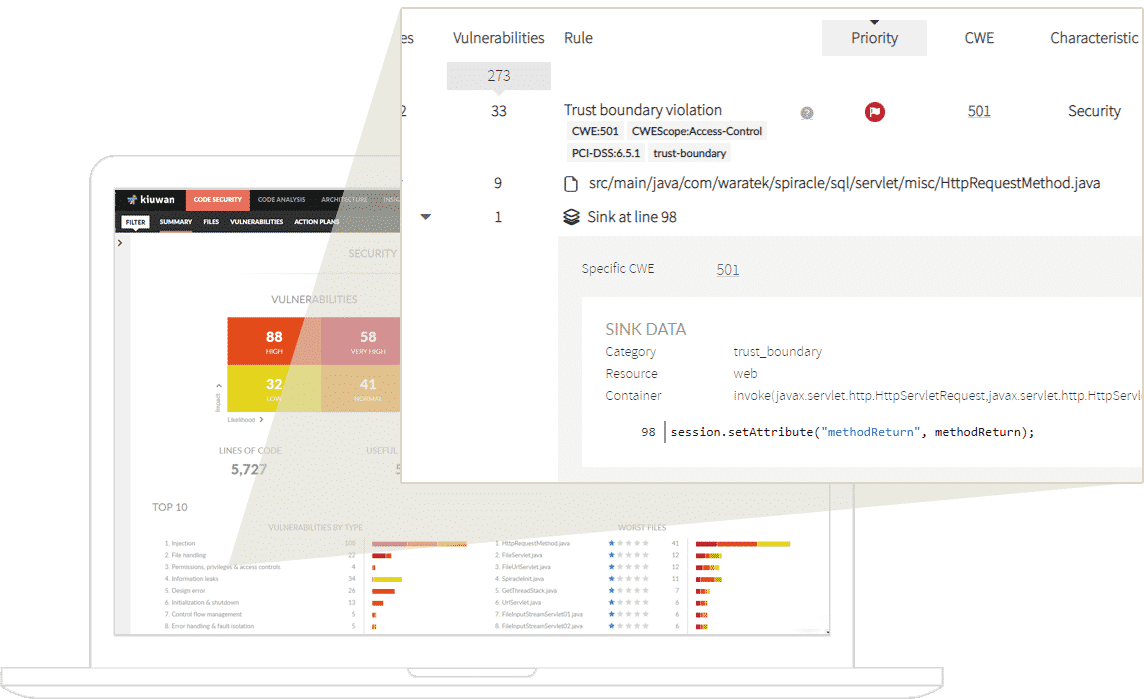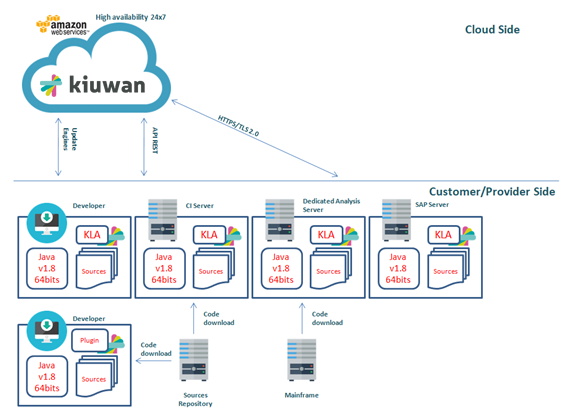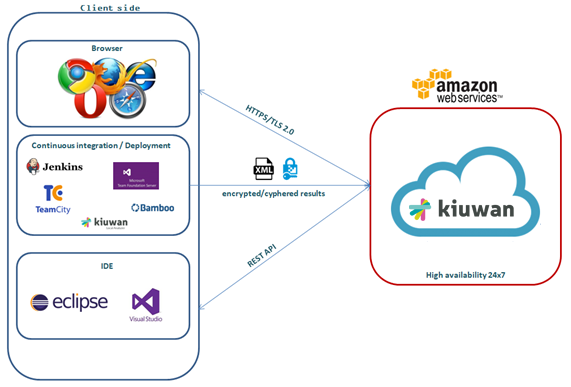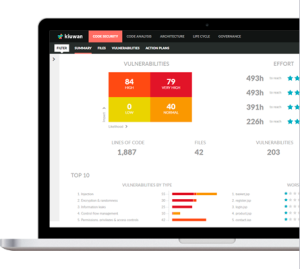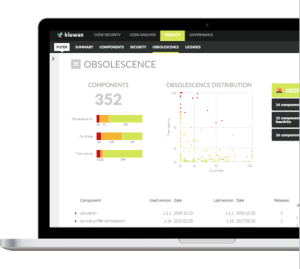What is Kiuwan?
Kiuwan is a cloud-based solution platform for Application Security and Enterprise Software Analytics.
Kiuwan solutions help teams of all sizes meet their objectives:
- Detect security vulnerabilities as early as possible in the development life cycle
- Reduce issues —bugs— in the technical aspects of applications: performance, efficiency, etc.
- Manage costs associated with development and maintenance, from internal or external resources
- Align developed applications with business goals and missions
- Increase team productivity
- Gain greater control —governance— of application development or maintenance outsourcing.
Kiuwan gathers evidence from an application's source code using Kiuwan static analyzers, which support more than 30 different technologies.
How Kiuwan works
Kiuwan calculates and presents relevant Software Analytics metrics to help stakeholders make informed decisions and continuously improve the software and SDLC processes.
- Source code static analysis, either locally through a downloadable agent or in the cloud, uploading the code to Kiuwan site
- In-depth detection of security vulnerabilities, providing detailed reports on where the vulnerabilities appear, their correlation to security standards, providing remediation clues and assessing remediation progress.
- Quality defects detection that affects important software characteristics: reliability, efficiency, maintainability, and portability
- Calculation of software metrics —number of violations, complexity, design, code size.
- Detection of duplicate code.
- Calculation of global software Indicators, necessary for the governance and management of the software applications portfolio, including risk associated with the structural security and quality of the code, global Indicator and software characteristics indicators, effort to target, and technical debt.
All results are available in your Kiuwan account through dashboards (with powerful filters, aggregated and historical views, etc)
You can also extract results to consume elsewhere through Kiuwan's REST API.
Reports generation at all levels and in different formats (PDF, CSV, etc.), with the ability to create custom reports with a custom level of details depending on your specific needs
A complete set of tools to fully customize Kiuwan to your needs:
- Create and manage different software models to analyze your applications.
- Generate and track action plans automatically.
- Mute defects when needed and re-calculate analytics on the fly.
- Create and manage different audits and apply them automatically to all deliveries in your application life cycle.
- Group your applications in portfolios to give you relevant perspectives of your Software Analytics.
- Generate rankings by perspective.
- Cross different perspectives for several metrics and indicators to answer important questions about your application portfolio.
- Etc.
How do I start using Kiuwan?
| Info |
|---|
If you do not have a Kiuwan account yet, request a demo from our sales team here. If you already have an account, visit our User Guide or see below: |
In short:
Once you have a Kiuwan account, you have access to the Kiuwan collaborative environment in the cloud, and you can start analyzing your applications to generate the Software Analytics for your application portfolio.
Below is an outline of the basic steps to analyze your application:
- Create your first application.
- Decide how to analyze the code
- Locally, by downloading and installing the Kiuwan Local Analyzer on a local machine and sends the results to the server; or
- In the cloud, uploading the code of your application.
- Analyze your application
- Do not worry if there is a code of different technologies and languages, Kiuwan knows how to distinguish them.
- If you choose to analyze in the Kiuwan cloud, Kiuwan deletes the uploaded code to safeguard your privacy once the analysis is finished
- Work with the results in one of these ways:
- Use the Kiuwan Dashboards;
- Generate PDF reports, either at an executive or detail level;
- Export the result data in Excel format; or
- Use the REST API to extract relevant information.
- Iterate and refine
- With the results and the list of recommendations, your development team will likely want to review and fix the code and analyze it again, to verify whether they have achieved the desired goals.
- As a result, you can see the evolution over time of your application's Software Analytics. This allows you to refine the Kiuwan default Software Model to your specific needs.
- Manage and govern
- Kiuwan Governance allows you to group your applications in "portfolios" or logical groups, to obtain global indicators for the criteria you need — technology, suppliers, functional units, etc. — to analyze their evolution in time or compare its results.
- Kiuwan Governance allows you to group your applications in "portfolios" or logical groups, to obtain global indicators for the criteria you need — technology, suppliers, functional units, etc. — to analyze their evolution in time or compare its results.
- Integrate the analysis in your Software Development Life Cycle
- To implement continuous analysis within other SDLC continuous processes (integration, deployment).
- You can automate Kiuwan analyses for your application or deliveries of change requests during maintenance if you include Kiuwan Life Cycle functionality.
Kiuwan Analysis Options
| Section | ||||||||||||||||||||||
|---|---|---|---|---|---|---|---|---|---|---|---|---|---|---|---|---|---|---|---|---|---|---|
| ||||||||||||||||||||||
|
Kiuwan Modules
| Section | ||||||||||
|---|---|---|---|---|---|---|---|---|---|---|
| ||||||||||
|
| Section | |||||||||||||||
|---|---|---|---|---|---|---|---|---|---|---|---|---|---|---|---|
| |||||||||||||||
|