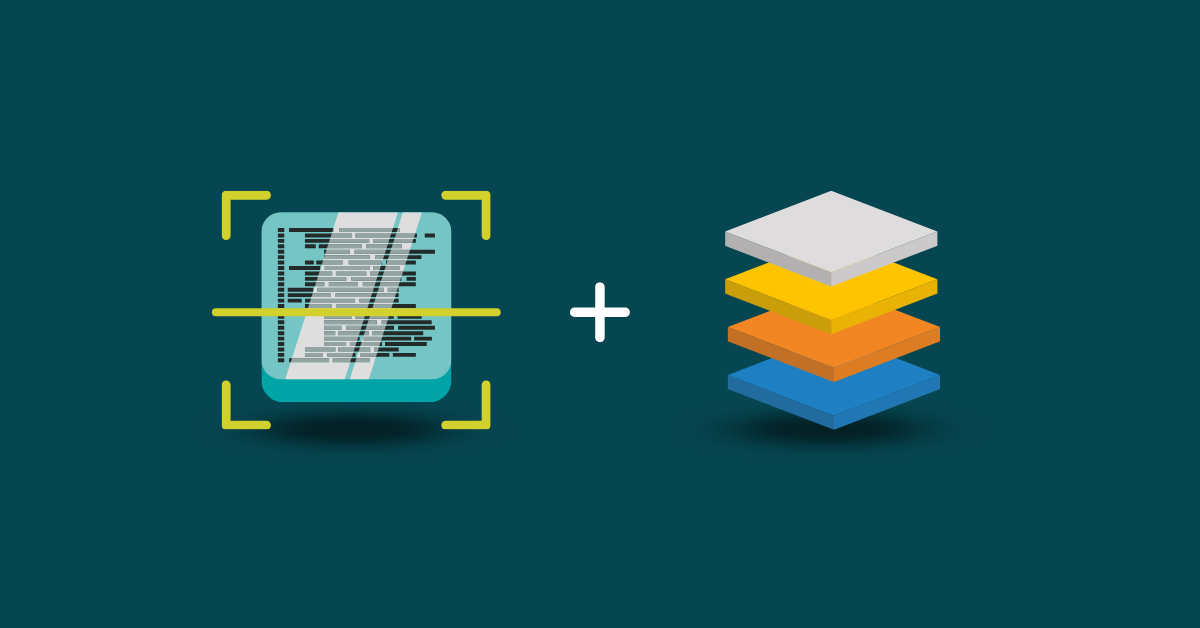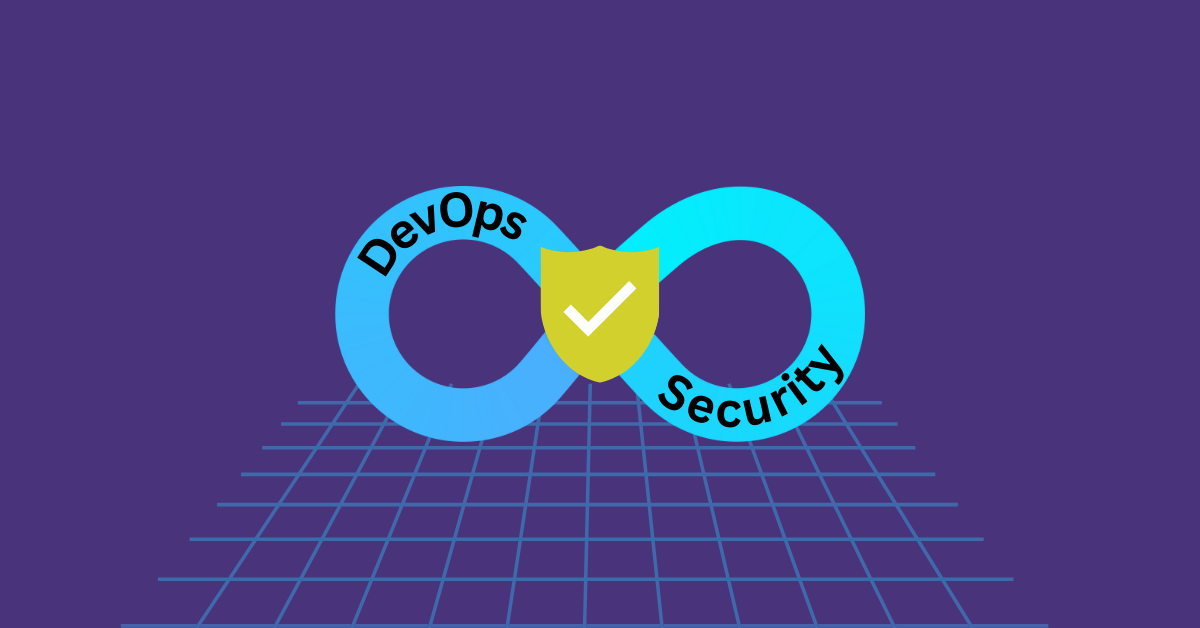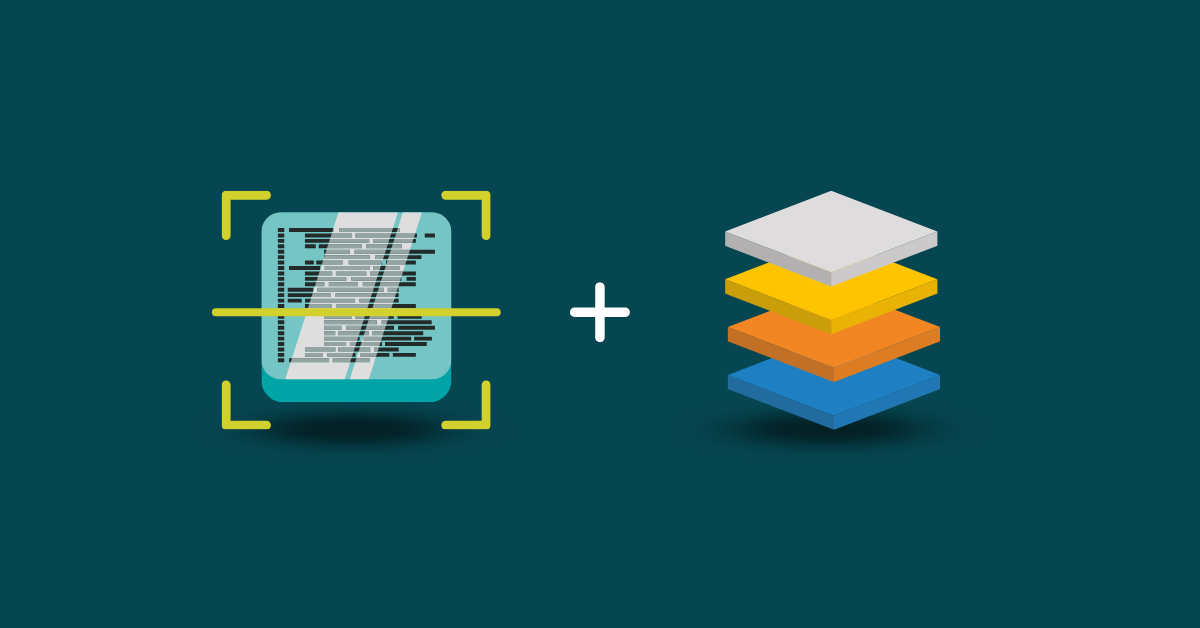Software developers know that security is no longer just an afterthought but a fundamental aspect of the DevOps process. As businesses increasingly adopt DevOps practices to enhance agility and speed delivery, the need to integrate robust security measures has become critical.
This blog post will explore the essentials of DevOps security and how to implement it effectively using the right tools and best practices. Whether you’re just starting to build your security strategy or looking to refine an existing one, you’ll find actionable insights and solutions here to help safeguard your projects from the ground up.
An Overview of DevOps Security
DevOps security, also known as DevSecOps, integrates security practices into the DevOps process. This integration is not merely about adding security tasks; it’s about making security a core part of every development and deployment pipeline phase. By incorporating security early and often, you can detect vulnerabilities sooner, manage risks more effectively, and ensure continuous compliance with industry standards.
The core of DevOps security lies in its proactive approach. Traditional security models typically involve a ‘gate’ at the end of the development lifecycle, where security checks are done before deployment. DevOps security embeds these checks into the planning, coding, building, testing, and deploying stages. This minimizes the chances of last-minute surprises and fosters a culture where security is a shared responsibility among all.
The benefits of this approach are clear: faster identification and resolution of security issues, reduced cost of security-related fixes, and a more resilient final product. As DevOps continues to redefine the software development landscape, integrating security into this model is crucial for maintaining customer trust.
DevOps Security Best Practices
Implementing DevOps security effectively requires adherence to several best practices that protect your applications and enhance the efficiency of your development processes. Here are some key strategies to ensure robust DevOps security.
Shift-Left Security
This practice emphasizes integrating security measures in the software development lifecycle as early as possible. By ‘shifting left,’ security becomes a priority from the outset, enabling teams to identify and mitigate risks before addressing more significant problems. Shift-left security involves continuous collaboration among development, operations, and security teams to integrate security into the code from the outset, rather than adding it as an afterthought.
How to Implement Shift-Left Security
- Integrate Security Tools in Development Environments: Equip your developers with tools to analyze code for vulnerabilities. This includes static application security testing (SAST) tools and other security plugins directly integrated into the IDE.
- Conduct Regular Code Reviews: Establish a routine where code reviews encompass not only functionality but also the identification of potential security issues. Encourage peer reviews and utilize automated tools to support this process.
- Promote Collaboration: Ensure that security, operations, and development teams work closely together. This can be facilitated by regular meetings, shared goals, and integrated project management tools that keep everyone on the same page.
- Incorporate Security Training: Integrate security training into the development lifecycle. Regular workshops and training sessions on the latest security practices and vulnerabilities can help developers stay informed and vigilant.
- Use Test-Driven Development (TDD) Approaches: Write tests for security just as you would for functionality in TDD. This means security considerations are built into the software from the very beginning.
Continuous Monitoring
It is crucial to keep a vigilant eye on your infrastructure and applications. Continuous monitoring involves real-time scanning of code, applications, and systems to detect anomalies and potential threats as they arise. Tools that support automated scanning and reporting can significantly reduce the time it takes to detect and respond to security incidents, keeping your deployment pipeline secure.
How to Implement Continuous Monitoring
- Automate Monitoring Tools: Utilize tools to automatically monitor the health and security status of your systems. This includes integrating application performance monitoring (APM) tools and security information and event management (SIEM) systems, which provide real-time analysis of security alerts generated by network hardware and applications.
- Establish Baseline Behaviors: Define normal behavior for your systems and applications. This baseline helps identify anomalies that could indicate potential security incidents or failures.
- Leverage Log Management: Ensure logs from all parts of your system are collected, centralized, and analyzed. Logs are invaluable in understanding what happened in an incident and are crucial for regulatory compliance.
- Regularly Update Monitoring Rules: As new security threats emerge, update your monitoring rules to detect them. This proactive approach helps maintain the effectiveness of your monitoring tools.
- Conduct Regular Audits: Review your monitoring tools and strategies, ensuring they are effective and cover all necessary aspects of your systems.
Patch Management
Regularly updating software and systems with the latest patches is a critical defense against common vulnerabilities. Effective patch management ensures that all components in the DevOps pipeline are up to date and protected against known threats. Automating patch updates can help maintain security without disrupting ongoing operations.
How to Implement Patch Management
- Automate Patch Deployment: Utilize automated tools to streamline the patch deployment process across all environments. Automation ensures that patches are applied consistently and promptly, eliminating the need for manual intervention, which can be time-consuming and prone to errors.
- Prioritize Based on Risk: Not all patches are created equal. Assess and prioritize patches based on the severity of the issues they address and the criticality of the affected systems. This risk-based approach ensures that the most critical vulnerabilities are remedied first.
- Test Patches Before Deployment: Before rolling out updates widely, test patches in a controlled environment to ensure they do not introduce new issues into your production environment. This testing phase is crucial to maintain stability and functionality.
- Maintain an Inventory of Assets: A comprehensive inventory of all systems, software, and applications, including their current patch status. This inventory helps track vulnerabilities and ensures no component is overlooked during updates.
- Educate and Inform Teams: Educate your development, operations, and security teams about the patch management process and the importance of timely updates. This will help foster a culture of security awareness and compliance.
Staff Training
Security is as much about people as it is about technology. Regular training on security best practices, new threats, and preventive measures is crucial for empowering your team to proactively identify and address security issues.
How to Implement Staff Training
- Regular Training Sessions: Organize regular training sessions covering basic security awareness and advanced topics specific to your projects and technologies. These sessions help keep security at the forefront of mind and ensure all team members are up-to-date with the latest security practices and threat landscapes.
- Use Real-World Scenarios: Incorporate real-world scenarios and recent security incidents into training to highlight practical applications of security concepts. This approach helps staff understand the direct impact of security breaches and the importance of their role in preventing them.
- Gamify Learning: To make learning engaging and memorable, consider gamifying security training with challenges, competitions, and rewards. Gamification can increase participation and information retention among team members.
- Promote a Culture of Continuous Improvement: Foster a culture that values continuous improvement and learning. Make it easy and rewarding for team members to obtain security certifications, attend workshops, and participate in relevant security forums and conferences.
- Test Knowledge Regularly: Implement quizzes and simulated phishing exercises to test knowledge and readiness. These tests can be informative tools for gauging the effectiveness of training programs and identifying areas that need focus.
Access Control and Least Privilege
Managing who has access to what and ensuring that users have the minimum necessary permissions are fundamental to safeguarding your systems. Implementing strong access controls and adhering to the principle of least privilege can prevent unauthorized access and limit damage in the event of a breach.
How to Implement Access Control and Least Privilege
- Define Access Requirements: Define the access needs of different organizational roles. Understand which resources each role needs to perform their duties and restrict access to anything beyond that.
- Use Role-Based Access Control (RBAC): Implement RBAC to manage access permissions based on the defined roles. RBAC helps enforce the principle of least privilege by granting access according to role-specific needs, rather than on an ad hoc basis.
- Regularly Review Access Permissions: Access needs can evolve as roles change or projects progress. Regular reviews of access permissions ensure that they remain appropriate and that any unnecessary permissions are revoked promptly.
- Employ Multi-Factor Authentication (MFA): MFA enhances security by requiring multiple verification forms to access sensitive systems. It significantly reduces the risk of unauthorized access resulting from compromised credentials.
- Monitor and Audit Access Logs: Monitor and audit access logs to detect unauthorized attempts or suspicious activities. This ongoing vigilance enables the quick identification and resolution of potential security breaches.
DevOps Security Automation
Automating security tasks reduces the likelihood of human error and frees security teams to focus on more strategic issues. Automation encompasses a wide range of activities, including security testing and compliance checks, as well as threat detection and response processes.
How to Implement DevOps Security Automation
- Automate Security Testing: Integrate automated security testing tools into your CI/CD pipeline. These tools should perform static and dynamic analysis, dependency checks, and security audits every time code is committed. This helps catch vulnerabilities early and reduces manual oversight.
- Automate Compliance Checks: Use tools that automatically verify compliance with security policies and standards as part of the development process. This not only saves time but also ensures that compliance is continuously maintained.
- Utilize Automated Incident Response: Deploy systems that automatically respond to security incidents. These can include triggering alerts, isolating affected systems, and deploying patches, which help mitigate damage and speed up recovery times.
- Security as Code: Treat security policies and configurations as code. This approach enables you to manage security settings using the same version control and review processes as those for application code, promoting consistency and traceability.
- Continuous Monitoring Automation: Employ tools for automated monitoring and regular security reports. This helps keep a vigilant eye on your systems and ensures you are always aware of your security posture.
DevOps Security Tools
Choosing the right tools is crucial for implementing adequate DevOps security. These tools automate and streamline security processes, integrating seamlessly into your DevOps environment and supporting the practices we’ve discussed. Here are some key types of DevOps security tools that can enhance your security posture:
- Static Application Security Testing (SAST): SAST tools analyze source code at rest to detect security vulnerabilities early in the development cycle. They integrate easily into your IDE and CI/CD pipelines, providing developers with immediate feedback on security issues.
- Dynamic Application Security Testing (DAST): DAST tools assess applications during runtime, simulating attacks on a running application to identify vulnerabilities that only appear during operation.
- Software Composition Analysis (SCA): SCA tools scan for vulnerabilities in open-source components and third-party libraries used in your software. They help manage license compliance and security risks associated with these components.
- Infrastructure as Code (IaC) Security: Tools that scan infrastructure-as-code configurations (like Terraform and AWS CloudFormation) for misconfigurations and compliance with security best practices.
- Container Security: Tools designed to secure containerized applications, including managing container images and runtime policies.
- Security Information and Event Management (SIEM): SIEM tools collect and analyze security-related data across an IT environment, providing real-time analysis of security alerts generated by applications and network hardware.
Kiuwan Is a Cornerstone of DevOps
Kiuwan stands out as a trusted solution in the DevOps security landscape, offering tools designed to enhance code quality and security throughout the software development lifecycle. Here’s how Kiuwan supports DevOps teams:
Code Security
Kiuwan’s Code Security is a high-speed, scalable solution that detects security vulnerabilities in source code across a wide range of programming languages and frameworks. It facilitates early integration of security practices (a “shift-left” approach) and is designed to be plug-and-play with major DevOps IDEs and tools. Whether on-premise or as a SaaS offering, Kiuwan ensures that development, build, and security teams have the insights they need to understand and remediate vulnerabilities effectively.
Code Quality
This tool extends beyond simple defect tracking to enforce coding guidelines, enabling management, development, and quality assurance teams to control costs and enhance software quality. Kiuwan Code Quality evaluates performance, efficiency, maintainability, and portability, offering detailed reports, metrics, and remediation guidance. It provides a framework for continuous improvement in the software development process.
Insights for Open Source Security
Kiuwan Insights offers powerful scanning capabilities for open-source components. It helps teams build a comprehensive inventory of external dependencies, manage obsolescence, and address vulnerabilities and licensing issues that could pose operational risks.
Why Developers Choose Kiuwan
Kiuwan’s comprehensive approach to DevOps security makes it an invaluable tool for any organization looking to enhance its security posture without compromising speed or efficiency. Integrating Kiuwan into your DevOps toolkit ensures your applications are secure, compliant, and optimized for performance.
- Broad Language Support: With support for over 30 programming languages, Kiuwan is highly versatile, accommodating projects that use newer and legacy languages that many competitors do not support.
- Ease of Use: Unlike many legacy desktop tools that do not scale well, Kiuwan’s modern, cloud-native design ensures it is easy to integrate and scale within any DevOps environment.
- Flexible Deployment: Kiuwan offers cloud-based and on-premise solutions, catering to organizations requiring strict data control and cloud systems.
- Cost-Effective Pricing: Kiuwan is not only powerful but also affordable. It is priced based on the lines of code, making it accessible for projects of all sizes. This flexible pricing model is particularly attractive for teams that require high security and quality without incurring a hefty price tag.
PreEmptive: Enhancing Security with App Hardening and Code Obfuscation
After ensuring your source code is free of vulnerabilities with Kiuwan, you can further secure that code with PreEmptive. PreEmptive provides advanced app hardening and code obfuscation solutions that serve as essential layers of security in any DevOps environment. These tools protect apps from reverse engineering and hacking, complementing Kiuwan’s vulnerability detection.
Including PreEmptive in your DevOps security toolkit enhances your defensive strategy, ensuring your applications are developed securely and secure against post-deployment threats.
- Enhanced Security: PreEmptive’s solutions harden applications against tampering and exploitation, significantly reducing the risk of intellectual property theft or malicious code manipulation.
- Seamless Integration: PreEmptive works alongside tools like Kiuwan to maintain security from code development to post-deployment.
- Regulatory Compliance: By obfuscating code and protecting intellectual property, PreEmptive helps organizations comply with regulatory requirements related to software security and privacy.
Ranorex: Reliable and Efficient Testing in DevOps
Software that doesn’t function properly presents security risks. That’s where Ranorex comes in—Ranorex Studio test automation solutions are crucial for ensuring high-quality and secure software delivery within a DevOps lifecycle. By automating tests, Ranorex helps uncover any functional or security issues that might be missed during manual testing phases.
Incorporating Ranorex into your DevOps strategy streamlines your testing processes, ensuring that each release meets your stringent security and quality standards.
- Comprehensive Testing: Ranorex provides thorough testing capabilities, from GUI tests to complex end-to-end scenarios, which help validate the security and functionality of applications.
- Accelerate Releases: With faster and more frequent testing cycles, Ranorex enables teams to accelerate their time to market while ensuring that security does not take a backseat.
- Integration Capability: Ranorex seamlessly integrates with CI/CD pipelines and complements tools like Kiuwan, ensuring continuous testing is part of every application development and deployment stage.
Start a Free Trial
The DevOps trio of Kiuwan, PreEmptive, and Ranorex represents a powerful combination that many teams rely on to build and enhance their security strategies. Kiuwan delivers comprehensive code security and analysis, PreEmptive offers essential app hardening and code obfuscation, and Ranorex ensures thorough automated testing. Together, they form an integrated suite of tools that supports every phase of your DevOps cycle, ensuring that your applications are functional and secure.
Learn more about Kiuwan, PreEmptive, or Ranorex.