
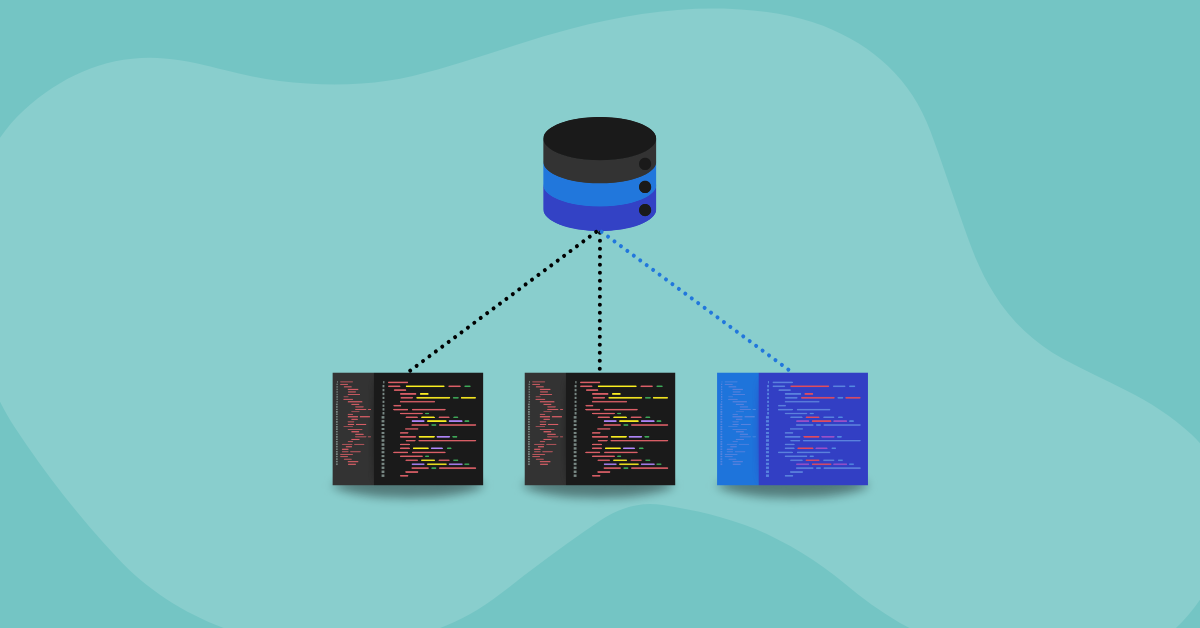
The days of writing the code for utilities and applications entirely from scratch are long gone. Open-source components are a significant part of practically any software project or application. However, this comes with an inherent set of risks because no single software developer can reliably detect every possible vulnerability unless they’ve created the code entirely from scratch.
Here is what you need to know about security with third-party code and how to build a safer application with open-source or third-party components.
While there are many benefits to using open-source or third-party components, having a strong open-source code security posture is equally important. Open-source components come with numerous risks for developers.
In the current environment, the biggest drivers of development efforts are complexity, economy, and time to market. Together, these factors equate to the expectation that developers create products that address complex demands—and do so quickly and for as little cost as possible.
One of the easiest ways to accommodate all three needs is to use third-party or open-source code. That’s partly why well over 90% of applications use open-source components in some form, and that reliance isn’t expected to dwindle anytime soon.
Unfortunately, most attackers know this and can use it to break into applications and wreak havoc more easily.
There are plenty of proven benefits to using third-party code in your application. It saves your developers’ time without sacrificing its functionality. Despite this, every line of third-party code you use provides another potential inroad for an attacker.
All this isn’t to say that third-party code is inherently sloppy. Some third-party code meets even the highest software security standards. The problem is that you don’t always know which standards another organization is adhering to or how well they implement them. Always treat the third-party code you use as insecure until you can demonstrate otherwise.
As mobile devices become more sophisticated, it’s becoming more common for hackers to breach your application undetected. This still holds true for desktop-based applications.
Since a data breach could come from anywhere, it’s also important to ensure that the open-source components you’re using are secure across all devices or platforms. Otherwise, you could soon find you’ve been breached through a rooted or jailbroken device.
The best way to protect an application with third-party code is to treat each line of that code as a potential risk. By managing those risks, you’ll minimize your app and organization’s exposure to potential damage.
These are a few steps your organization can take to limit exposure to security threats from third-party code while still leveraging its utility and value.
Not all third-party libraries are created equal. Even more, some of the most popular libraries that organizations worldwide rely upon can have vulnerabilities in their components.
This has had disastrous consequences in the past, as was the case for the Heartbleed bug during the 2010s. When security experts became aware of the bug and what it could do, hundreds of thousands of developers worldwide had to scramble to deploy patches and other fixes to protect their customers.
This is partially why it’s important to always use code from secure, verified libraries and never take their level of security at face value.
Never take your code at face value. This also means checking it for potential vulnerabilities before including it in your application. Research any known vulnerabilities within the third-party products your organization uses and consider taking a DevSecOps approach to your development process. Doing so enables your team to start incorporating security tests early and often.
Conducting software composition analysis (SCA) tests regularly allows you to stay vigilant and aware of any potential vulnerabilities within your third-party code. This includes conducting them after the initial vulnerability assessment.
Without regular SCA and other forms of testing, you risk overlooking new vulnerabilities. Subsequently, this leaves your application just as vulnerable to attacks as it would be if you hadn’t tested.
Automating third-party code scans and static application security testing (SAST) helps you identify potential vulnerabilities in your proprietary and third-party code. Having them as an ongoing, automatic process allows you to maintain your program’s security posture without requiring your team to take time to conduct the tests manually.
Even with the best open-source SCA tools on the market, the most important security measure you can implement is a culture of vigilance. Using a zero-trust security model for open-source and third-party components makes it easier to keep your entire application—and any user data—safe from major security risks.
The easiest way to implement a zero-trust policy is to limit how much your application trusts third-party code and avoid using it to handle sensitive data such as login credentials, credit card numbers, API keys, or other sensitive information.
Kiuwan’s open-source security code review tools are necessary for any application that relies on third-party components. Its application security tools include both SCA and SAST capabilities. They can be used to find vulnerabilities and prevent security breaches, taking a proactive approach to the development process.
These tools make your developers’ and security testers’ jobs easier and save you time and money by catching small issues before they escalate into larger problems.
Kiuwan’s suite of code security tools will help you identify and reduce the risks of using open-source components. Request a free demo of Kiuwan today to see how we can help you make your software safer.


