

Kiuwan provides SAST and SCA solutions that use an on-premise standalone Java application for the scanning of source code, then sends the results file to the Kiuwan cloud for augmentation and additional analysis. This Java scanner is called the Kiuwan Local Analyzer (KLA). The KLA can be run as a headless CLI tool, or with a GUI.
In addition, Kiuwan provides the option of an IDE Plug-In, from which you can initiate not only KLA scans but also scans from other AST tools. In this post, we’ll compare these two options and discuss when you might want to use each.
The Kiuwan Local Analyzer is a Java standalone application that is installed directly on your local machine or server from which you can launch scans of your source code. Kiuwan is designed in a way that multiple scans can be launched in parallel. To do so, you only need to start multiple instances of the Local Analyzer at the same time. These instances can be either in GUI mode or via CLI.
Kiuwan encourages developers to launch scans directly from the Kiuwan Local Analyzer.The reasons for this recommendation are pretty straightforward:
Running a SAST/SCA scan marks a change in thinking and flow — changing from a development mindset, past a debug mindset on to something that is more akin to a testing/optimization mindset. Each change in mindset presents as a cost to the development’s speed and flow.
There is definitely value to having some amount of SAST/SCA available in the IDE.
All Kiuwan IDE plug-ins (for Eclipse, IntelliJ and Visual Studio) pull scan results into IDE viewer panels. Developers can quickly get to the individual lines that require attention with a single click.
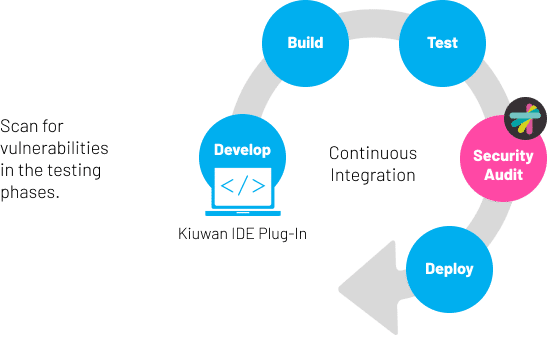
With the Kiuwan Eclipse plug-in in Analyzer mode, it’s possible to start a scan directly from the IDE, which saves the time that would otherwise be required to start the KLA and upload the code to it.
Kiuwan encourages developers not to launch scans directly from the IDE but rather from sidecar agents such as the Kiuwan Local Analyzer. However, using the IDE plug-in also has its benefits, making it easier for developers to fix found vulnerabilities.
Work smarter, not harder — and let Kiuwan help you. And if you want to request a trial of the Kiuwan Local Analyzer or the IDE Plug-In, contact our sales team today!


