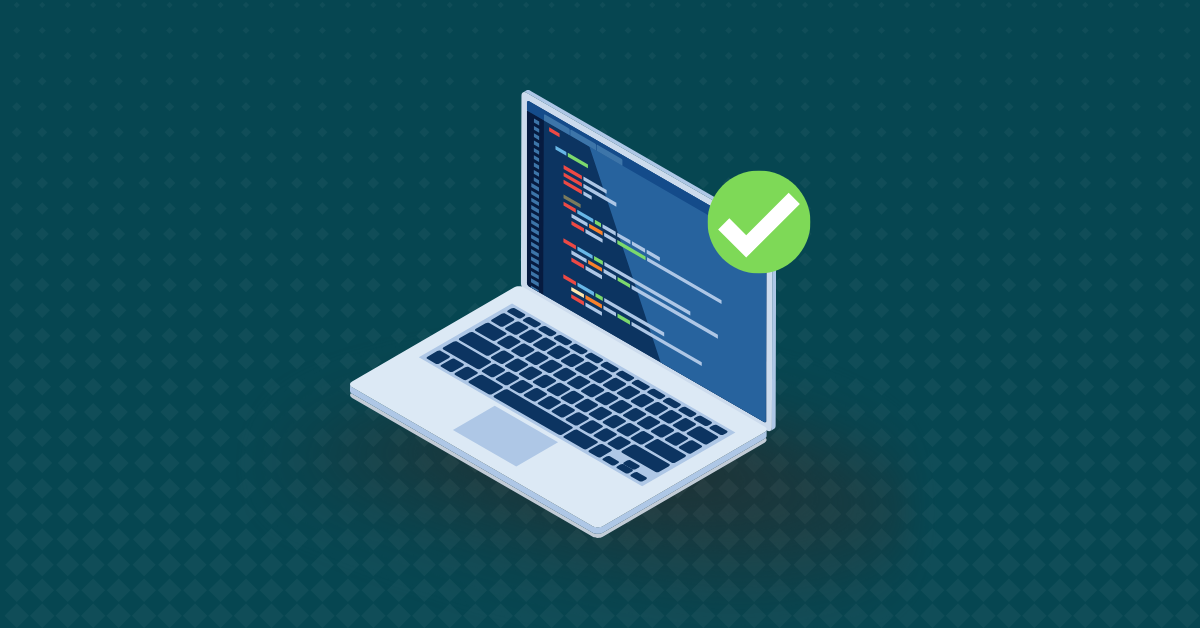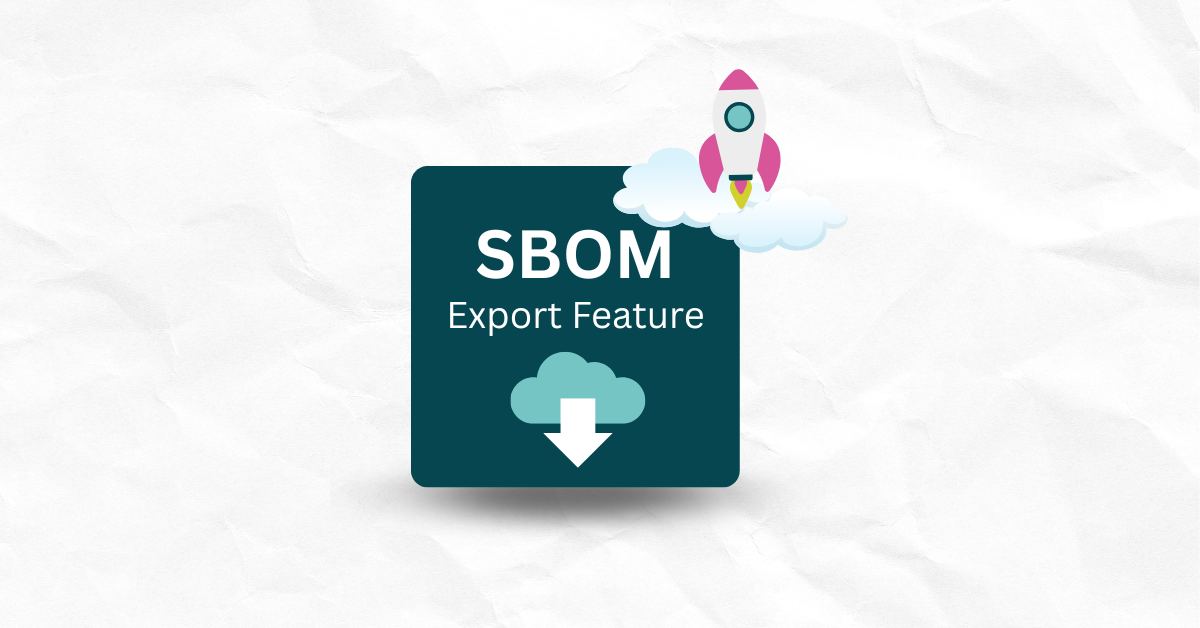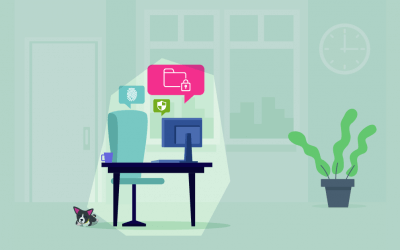
Traditional business data security is based on a closed network. Employees come into the office and work on devices that are part of the office network. That network is then professionally secured from intrusion and constantly scanned for viruses. Even accessing the internet is secured, as dangerous IP addresses can be blocked by security software and unwanted downloads can be prevented.
But what about remote employees who are connecting from home? Each must access company software and work with sensitive data without exposing their work product to hackers and other unwanted viewers. Of course, most professionals are not network security experts. They rely on the business to supply secure connection routes and guidance on how to keep their data safe at home.
Here’s what you can do to secure remote workers and the business data they work with.
The biggest difference between working at home vs in the office is the network. A business network is highly secured and acts to help protect employees, even when they work over the internet. However, residential routers tend to be less secure and also less well-secured in setup. Most people don’t know how to go into their router control panel to change passwords, close open ports, and switch to their router’s most secure settings. But your IT team can help.
Lead guided walkthroughs of how to secure remote team routers. You can concentrate this process with whole remote teams securing their routers together. You can also provide one-on-one technical support for remote workers to help setup a secure home network, secure home wifi, and install their firewalls and virus scanning.
These actions will ensure your remote workers have a secure network and even locally stored work data is more likely to be safe.
Speaking of firewalls and virus scanning, provide your team with high-quality security software and/or subscriptions to the security service of your choice. You have a selection of programs that can handle the vast majority of computer security needs, especially when configured correctly. Give your team the tools they need for at-home computers to be as secure as in-office workstation computers. Then supply the tech support necessary to set up these programs effectively and keep data secure within their use.
Help your team to schedule regular virus-scanning and consider leading remote teams in monthly scans just to help uphold your no-malware safety policy.
Business software should have an idle function that times out login or brings up a lock screen. The second biggest difference between security at work and at home is family. A home office may be visited or shared by the entire family. Parents share devices with their children and people often share devices with their partners. An employee may walk away from their desk with work programs open, if only for a few minutes.
A lock-screen or sign-in timeout function is essential for preventing accidental data leaks or data manipulation from family or guests. While most at-home family is not a danger to work product, accidents and even occasional instances of corporate espionage can happen.
When your employees log in, ensure that it’s them at the keyboard. The best protection is multi-factor logins. Multi-factor means that passwords are not the only authentication method. Mobile phone and email codes are very effective at stopping hackers who can steal a password more easily than a person’s email account or mobile phone. To block curious family members, however, other forms of authentication are useful like puzzles, photo selection, and line drawings that only the employee has memorized.
Multi-factor logins can make lock-screen unlocking faster and decrease the chance that anyone other than your team members can access work programs and data.
The safety of your data also relies on the security of the programs it runs through. Local programs on the company network can be secured internally. However, when you’re relying on online programs and cloud providers, each program that handles your data shares in responsibility for its safety. For this reason, remote and hybrid teams mean looking carefully at who is trusted and how well your online data handling avenues are secured.
If you provide software that can be accessed online, have your company’s IT team check every transfer and data call to ensure they are not exploitable. For every piece of cloud software and online service provider, do research to determine how well-secured their resources are and the trustworthiness of the provider company.
You may have highly secured collaboration platforms and work programs, but most people also use a few local tools and programs to complete their work. Many keep local files in the form of notes and work-product pages. Local files for remote workers are less secure because home computers are more likely to be hacked or investigated by nearby family members. Private apps may not be properly secure or keep others in the house from accessing work data.
The best way to prevent local file security gaps is to provide secured tools and cloud-based personal file storage. Ask each remote team what local tools they use to get the job done and make an effort to provide a secure equivalent that they can use without storing files on the local computer or using unauthorized software tools that might cause a data breach.
Last but certainly not least, ensure that everything is encrypted from your office databases to your remote employee work platforms. End-to-end encryption gained the spotlight when the need for secure mobile apps rose in the market. Now, it’s understood that hackesr can read unsecured data in-transit as it travels across public internet channels. Some are talented enough to read bits as they fly by and assemble those bitstreams into entire stolen documents. Transit theft is why the way you transfer data and how each end is secured is so vital for remote business security.
The answer is encryption. If your company data is encrypted in the database to oppose breaches, encrypted in transit to defy transit reading, and encrypted in the remote employee’s work software, hackers don’t stand a chance. Even if some data is read along the way, the encryption will ensure that all they get is garbled nonsense and not your secured data.
Remote employees are both isolated from company security measures and more exposed with less residential networks and wifi. With these measures and more precise company-specific strategies, you can help to keep your remote teams and their data safe while they’re working out of the office. Perfecting these security measures can broaden your horizons, making it possible to work with a larger number of remote team members with confidence that their work-product data will be secure.
The security of your business assets and private data is essential, even when your team is scattered over many miles and private networks. With these remote cybersecurity methods, you can ensure your entire team is safe to acces, work with, and share data between remote coworkers. For more remote team security insights, methods, and company-specific strategies, contact us today!