

Because the holidays are a joyful and festive time of year, it’s easy to let your guard down and relax your normally stringent cybersecurity standards. Unfortunately, bad actors won’t hesitate to take advantage of the holidays to attack your business. Researchers have tracked a 70% increase in ransomware attempts in November and December compared to January and February. However, there are steps you can take to be proactive about protecting your company from hackers without ruining the holiday spirit.
Employees who wouldn’t dream of clicking on a phishing link during the rest of the year might be tricked into falling for a scam email related to a Christmas package they’re expecting. Remind your staff that the risks of phishing are heightened during the holidays and they should be on the lookout for the following warning signs in all emails:
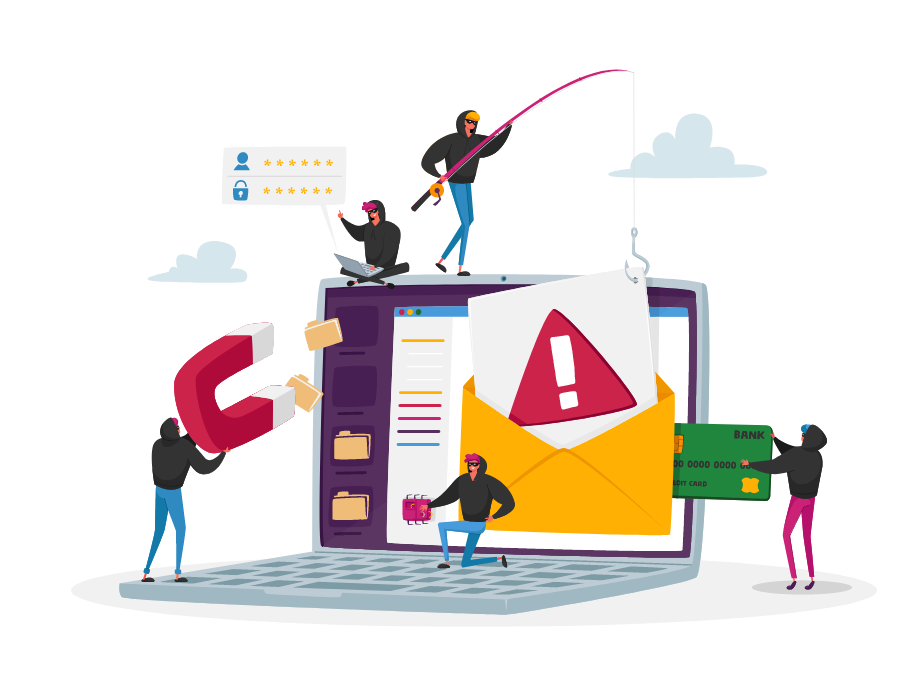
Check to see who is sending the email. Hackers often use email addresses that are almost right. They may look official but be missing a letter or have a misspelling that’s easy to overlook. Before you open an email, look at what comes after the @ symbol. Legitimate emails will often have a web address that you can verify.
If the email is full of dire warnings, spelling mistakes, or pleas for money, you should be suspicious. Likewise, if the email is unsolicited and unexpected, it’s better to be safe and delete it. You can always reach out a different way if you think an email may be from someone with whom you do want to connect.
Never click on a link or download a file you aren’t expecting. Even people who wouldn’t dream of clicking on a link during normal times may fall prey to a scam that claims to be an update on a package they’ve ordered. Ask your staff to forward any suspicious emails to your tech department so they can evaluate them further.
It’s natural for offices to be more casual during the holidays. If you’re at the office without much to do or you’re celebrating during a Christmas party, it’s easy to forget normal protocols. If the whole office is watching a movie that’s streaming through a personal account, you may be increasing your attack surface. Similarly, a holiday trivia site may be a scam to provide hackers access to your systems to execute a ransomware attack.

Make sure your staff knows to remain diligent about the use of personal devices and downloading files from unauthorized websites. It’s a good idea to make sure you’ve installed all current software security patches before the holidays begin for an added layer of protection from data breaches.
If you use an external IT partner, ask them about their plans over the holiday break. Will they have a monitoring system in place? Do you need to take any special steps to include your servers in their remote monitoring? Don’t wait until after an attack to find out you’re not covered.
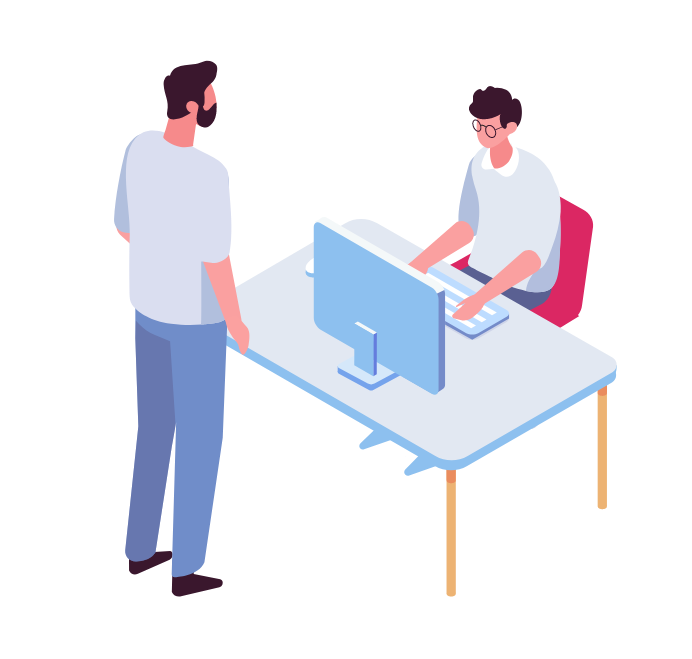
If you use your own IT team, decide if anyone will be working over the holiday break. While you don’t want to be a Scrooge about cybersecurity, if you’re going to maintain a bare-bones crew when everyone is off, remind them about internet security protocols. For employees who are simply at the office to be on-call or monitor the buildings, allowing them to stream shows or browse their favorite sites can be harmless. However, make sure they’re being cautious about how they’re accessing the internet and using their personal devices, so they’re not opening you up to an attack.
Many of your employees will undoubtedly be traveling during the holidays and will likely be working remotely more than normal. There will be more remote endpoints that offer hackers an into your systems. Make sure your employees take security precautions when they’re working remotely. They may be accessing the internet through unfamiliar wi-fi, so be certain they know what precautions to take to secure their devices.
Your DevSecOps team will probably operate on a limited basis during the holidays. When you’re operating with limited staff it’s even more important to take advantage of automated measures to ensure your application security. Kiuwan offers an end-to-end application security platform that will protect you during the holidays and year-round.
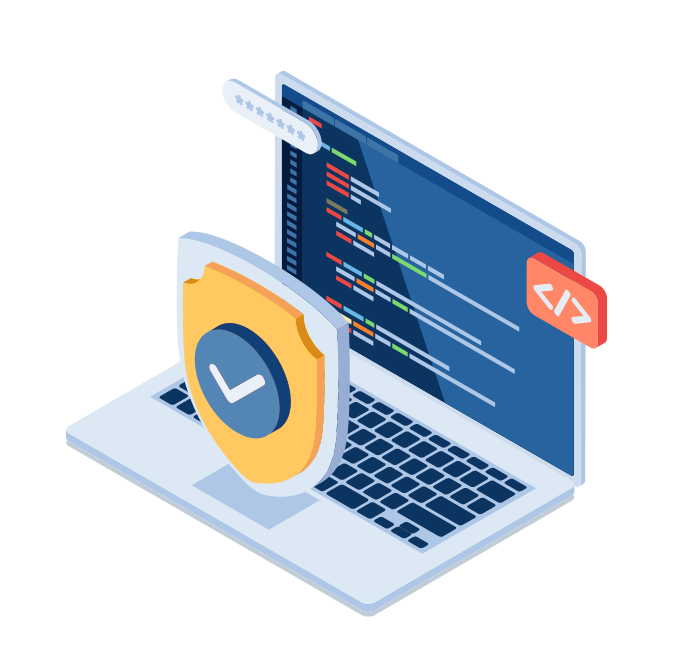
Our Code Security (SAST) works even when your team is on vacation. It automatically scans your code, identifies, and remediates vulnerabilities. Regardless of what language you’re using, SAST integrates directly with all leading development tools across the software development life cycle.
With Code Security, you can get up and running in minutes. You can scan results locally and then share them in the cloud so your team can collaborate from wherever they’re working. Understand your risks with tailored reports based on standard industry security ratings. SAST will provide you with an automated plan to manage your technical debt and remediate vulnerabilities.
Kiuwan’s Insights Open Source (SCA) protects your applications from threats related to open-source code. Almost all applications use open-source components. They save time and increase your efficiency. However, open-source code also carries significant security risks. From missing patches to public vulnerabilities, open-source components must be continuously monitored to ensure security.
SCA provides simple open-source code validation to protect you from risks associated with security vulnerabilities, obsolescence, licensing, and policy issues. Automated code management lets you rest easy when using open-source components. Open Insights works seamlessly with your current tools to support the continuity and integrity of your open-source code management. Kiuwan’s combination of solutions follows best practices for compiling an updated inventory of open-source and third-party components, so you have complete transparency into your risks and data security measures.
No matter what your holiday plans are this year, make sure they include cybersecurity protections from holiday hacking. Nothing kills the holiday spirit more than finding out you’ve become the latest victim of a ransomware attack while you were out celebrating. Kiuwan can help protect you, so reach out for a demo today.


