
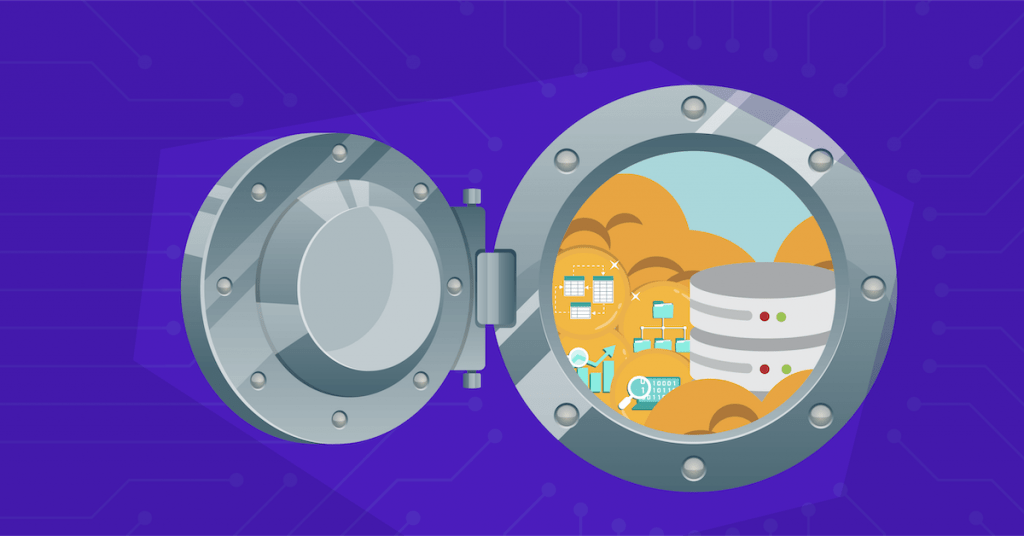
Databases are some of organizations’ most valuable data sources. This includes every company, from healthcare companies to online retailers. In turn, they’re some of the highest-value targets for attackers and a trove full of personnel information, financial data, and inventory asset data—just a few examples of what they can hold.
Most of your organization’s valuable information is likely stored in your database. Therefore, following these database security standards and best practices is essential to keeping that information safe.
For companies maintaining databases of any type, the industry follows regulations from the National Institute of Standards and Technology (NIST) and the International Organization for Standardization (ISO). At a glance, the most basic of these standards include:
These regulations are generalized and far-reaching. These organizations also provide other standards and regulations, all of which protect consumer privacy within sensitive applications and databases of any type.
Informed professionals in database security understand that while basic security principles apply, they often have to take a database-specific approach. Numerous circumstantial factors influence the security measures you should take for your database. However, some basic security principles will always hold for database security.
As a best practice for database security, PLP refers to providing the minimum amount of access and permissions that users need to perform tasks or access the database’s codatabase’s typically means ensuring that only authorized users with the right roles have elevated privileges in your database.
As part of the process, your team must regularly review user privileges and permissions. This can help prevent privilege creep, or the gradual accumulation of unnecessary rights and privileges.
However, database administrators should generally only grant the rights and privileges that users need to perform their tasks—nothing more. This can secure the database and make it less vulnerable to attackers who gain access to a user account.
Platform and application hardening requires an intimate understanding of your platform’s vulnerability and attack surface areas. This information allows you to take a proactive, preemptive approach to addressing known and potential weaknesses.
Hardening your application or platform often entails uninstalling or disabling features or services you don’t use. It also means not enforcing password hygiene, especially for shared accounts, or deleting accounts that aren’t in use.
You should also ensure that your database’s security is enabled and set to maximum tolerable levels. To protect your data, you can use code security testing tools like Kiuwan and application hardening tools like PreEmptive to harden your application. They make your database more challenging to break into and exploit, and can potentially stop hackers mid-attempt by shutting down the application if it detects suspicious activity.
Whether the data in your database is at rest or in transit, you should always ensure that it—as well as its snapshots and backups—is encrypted.
Every piece of data or metadata entering or leaving your database should be encrypted from end to end. Your data should also include security tags or classifications so you can apply full-blown security policies and protections.
Furthermore, your team should monitor the access and use of your data, as well as its export and exfiltration. Every single instance should be readily explained or understood—if there’s an unexplained event, you should be prepared to take protective actions.
If you don’t monitor it, you don’t measure it. That’s just as much to databases as to other applications and platforms. For databases in particular, this includes:
Using the right database security scanning tools makes monitoring and auditing your database easier. For example, Kiuwan’s software governance tools allow your team to more easily audit and analyze changes to your database, track SLAs, and implement action plans that help your team respond to potential issues more efficiently.
Protecting the links that provide access to your database can prevent bad actors from potentially gaining access to all the sensitive data it holds. In that vein, firewalls are indispensable for protecting databases and their surrounding applications—especially web applications.
Database firewalls should block outbound connections unless your team has a designated, short-term reason to allow them. Similarly, inbound traffic should only be permitted from well-known applications or web servers with legitimate reasons to access the database.
Web application firewalls are also essential for protecting your database from unwanted access. This is because insidious attacks like SQL injection attacks can potentially alter, delete, or export the contents of your database. While a database firewall has some chance of letting these attempted attacks succeed, a web application firewall can prevent them—this makes them essential if your database can be accessed through the web or if other web applications are involved.
For as convenient as it can be to have your databases connected and communicating with each other, there are a lot of risks with keeping your databases on the same server. For companies that store their databases on-premises, this also means keeping their database servers in a separate area while using separate hardware.
While this may be less feasible for databases stored in the cloud, there are still steps that cloud-based teams can take to protect their assets. Namely, your team should ensure that your cloud storage providers properly isolate your database. This can prevent other applications or servers from accessing its contents and protect it from unauthorized transactions.
Your attack surface area refers to any potential entry point on your database, client, or other related applications that can be used to launch a cyberattack. Fortunately, attack surface areas can be reduced, especially when you follow the proper steps and use the best tools available. Some steps you can take to reduce your attack surface area include:
As a database security testing tool, Kiuwan’s program enables administrators to test their database security and scan proprietary vulnerabilities and security threats, making it easy to address them quickly.
Kiuwan SAST and SCA also allow users to prioritize making security adjustments to a database’s code. This makes it easier for databases to protect sensitive data and automatically sitiverize users from gaining access.
Kiuwan makes it easier to test application vulnerabilities and keep your database secure at all times. Request a demo today to see for yourself how Kiuwan SCA and SAST can help you protect your database, your users, and everyone in it.


