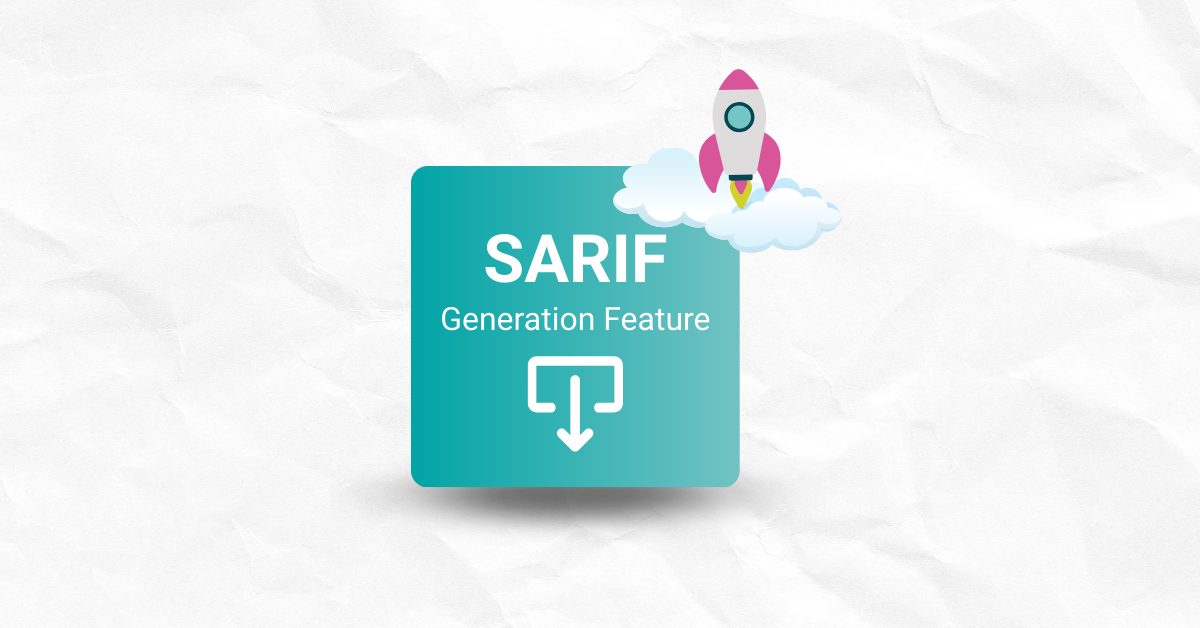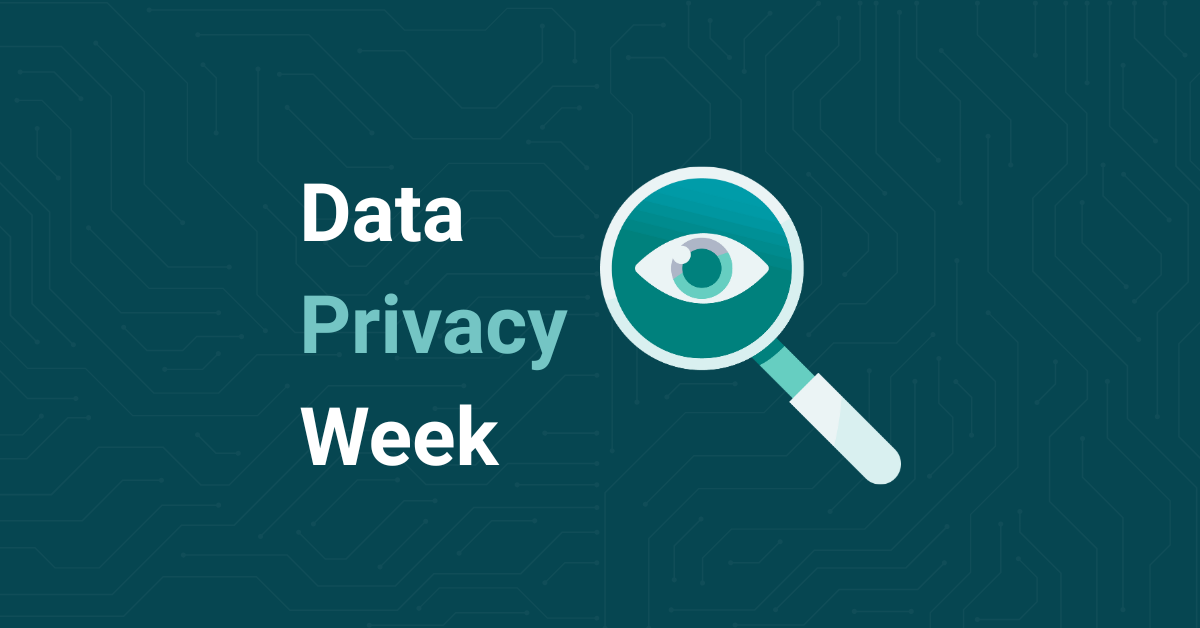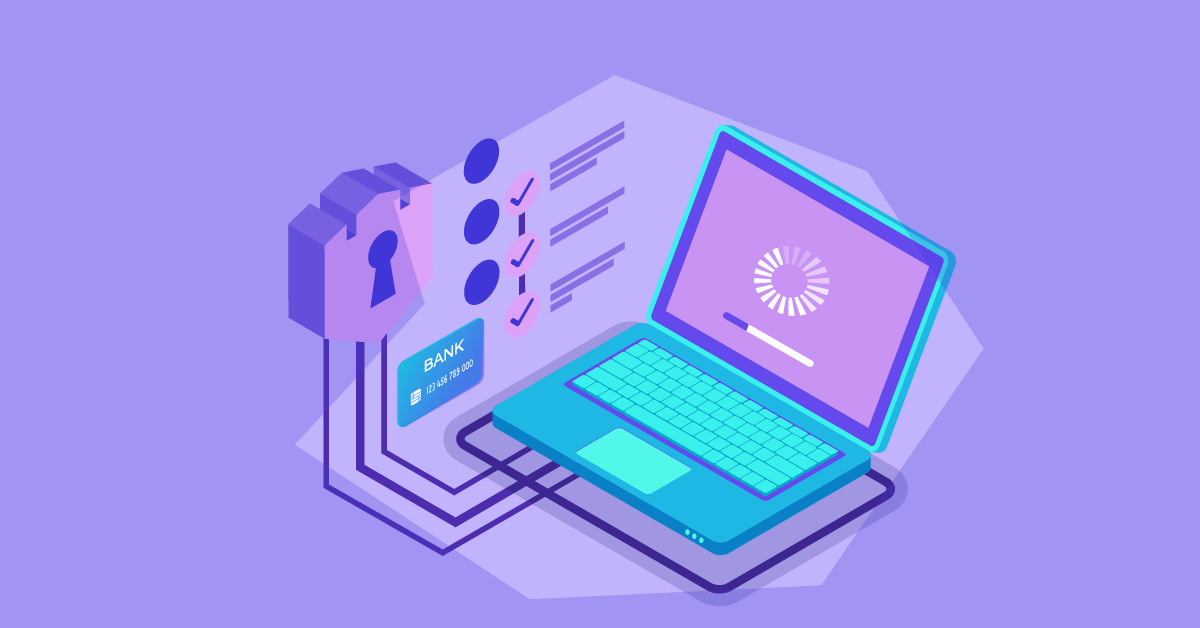
Initially developed by Google, Angular has become one of the leading frameworks for developing web applications. Its popularity is due to the extensive capabilities it offers. However, Angular is complex, and taking full advantage of its features depends on how well the developer understands the tool. Below, you’ll find tips for building secure, professional Angular applications, emphasizing best practices that enhance functionality and security.
Angular’s foundation in TypeScript offers several benefits, particularly in terms of security. TypeScript’s strict typing reduces errors and prevents specific vulnerabilities, enabling developers to identify potential issues early in the development process. To fully leverage TypeScript in Angular:
tsconfig.json file to reduce runtime errors.The Angular style guide provides standards designed to streamline development and improve security. Created by experts, the guide provides best practices for maintaining a consistent and secure codebase, simplifying collaboration and integration with third-party libraries. Key tips include:
Angular’s change detection keeps the front end in sync with data updates, but can impact performance if not optimized. Efficient change detection also reduces the chance of unintentional data exposure by controlling how often data is updated and accessed. To optimize change detection:
Lazy loading enhances the user experience by initially loading only essential modules, while deferring others until they are needed. This approach enhances speed and reduces the initial attack surface by limiting access to non-essential modules at startup.
Reactive extensions for JavaScript (RxJS) simplify handling asynchronous data and events. RxJS observables allow Angular apps to manage complex data flows securely by monitoring and reacting to changes.
Effective error handling is essential for both security and user experience. Angular provides several tools for managing errors, allowing developers to detect and address issues quickly without exposing sensitive information.
try-catch blocks for synchronous code to handle potential errors.catchError operator to manage the mistakes gracefully.As applications become increasingly complex, state management becomes crucial for maintaining data consistency and security. State management libraries, such as NgRx, make tracking data securely across different components easier.
Testing is a core practice in secure development. Automated security testing helps identify vulnerabilities early and ensures your application meets functional and security requirements.
Optimizing performance is crucial for user experience and security. Performance issues can expose vulnerabilities related to resource exhaustion or delayed data handling.
Angular applications often depend on numerous third-party libraries. If not regularly updated, these dependencies can introduce vulnerabilities. Tools like Kiuwan’s SCA can help monitor open-source components for security issues.
ng update.Angular CLI simplifies project management, and its extensive capabilities should not be overlooked. Angular CLI contributes to a secure, maintainable application by standardizing code structure and enforcing best practices.
ng lint for static code analysis to catch security and code quality issues.ng build --prod for optimized, secure code.Security should be built into every phase of development. SCA can scan projects built with open-source tools to identify and manage vulnerabilities. Consider security from the start with these measures:
Well-documented code ensures that future developers understand the purpose and function of each component, reducing the risk of accidental vulnerabilities due to misinterpretation.
Logging is crucial for tracking application behavior and identifying security incidents. Utilize a centralized logging service to maintain secure logs while protecting sensitive information.
Building secure Angular applications requires a proactive approach to development and security practices. By incorporating these best practices and using tools like Kiuwan’s SAST and SCA, developers can identify vulnerabilities early, manage dependencies securely, and maintain a robust security posture throughout the software lifecycle. Request a free demo to see how Kiuwan can help secure your Angular applications from development to deployment.